
-
火狐浏览器苹果手机版下载
大小:语言: 类别:工具软件系统:

标签: 火狐浏览器 浏览器app
firefox火狐浏览器ios是一款非常好用的手机浏览器,它的操作界面简洁,浏览网页速度非常快,并且能够智能的帮助用户节省流量,还提供了私密的隐私浏览功能,支持跨设备访问书签、浏览记录以及历史记录,欢迎下载使用!
体验快速、智能、个性化的网络。 Firefox 是由独立、以人为本的 Mozilla 制作的浏览器,曾获选隐私方面最值得信赖的互联网公司。 今天就升级,加入数以亿计的 Firefox 用户群,获得更加个性化的浏览体验。

快速、智能、个性。
Firefox 是为你而做,并为你找回对 Web 体验的控制力。
这也是为什么我们设计了智能化的产品,预测您将要浏览的内容。
隐私浏览
- 您的个人信息只属于您。在隐私浏览模式中,Firefox 不会记录您的任何历史记录和 Cookie,不过新的书签仍会保留。
- 删除您的浏览记录和密码等信息,只需一键。
- 选择您想要移除的隐私数据。
- **隐私浏览模式需要 iOS 9**
智能搜索,更快获取
- Firefox 能预测您的需求,每次都直观的在你喜欢的搜索引擎上提供多项建议及以前搜索过的结果。
- 轻松访问各类搜索服务,包括维基百科、Twitter、亚马逊等。
在您的设备间同步 Firefox
- 使用 Firefox 账号,在您的智能手机和平板电脑上访问来自您的桌面电脑的历史记录、书签及已打开的标签页。
- Firefox 也可以安全的记住您的密码,跨越各个设备,省去输入时间。
轻松访问常用网站
- 将时间花在阅读你喜欢的网站,而不是你找它们。
直观的可视化标签页
- 直观的可视化且数字编号的标签页,让您可以轻松在未来找到想要的内容。
- 随你喜欢打开许多标签页,无需担心丢失已打开的网页。
v114.1更新内容
Fixed a crash experienced by some users on application launch.
v113.2版本更新内容
* Miscellaneous bug fixes
v113.0更新日志
Welcome to a new version of Firefox for iOS (version 113). Here are some highlights of bug fixes and enhancements in this version:
- For new users, the toolbar will now default to the top of the screen.
- An empty top bar was shown when it should be hidden due to scrolling.
- Fixed an inconsistency in the way the long press context menu is triggered between the Bookmarks and History panels.
- Clearing history didn’t clear "recently visited" on the home page.
- The reader mode web view didn't properly reflect theme changes.
- Save and X buttons were missing from the Edit Bookmark view.
- The Copy URL toast on the TabTray was shown behind the toolbar.
- Tabs disappeared in the tabs tray after creating the second one
v11.3.40版本更新内容
欢迎使用适用于iOS的新版Firefox(112版)。以下是此版本中错误修复和增强的一些亮点:
v112.0版本更新日志
-We have ended support for iOS 13.
-Users were unable to navigate away from the Passwords section due to missing Done/Back buttons.
-Firefox forgot login information and cookies when a tab was refreshed.
-Closing inactive tabs resulted in a broken new tab, preventing users from navigating to a new website.
-The content of a tab opened in normal browsing was visible through the overlay of the private browsing tab when switching apps on iOS.
-The Open in external app prompt was displayed incorrectly when users tried to open links in other apps.
v109更新内容
Welcome to a new version of Firefox for iOS (version 109). Here are some highlights of bug fixes and enhancements in this version:
Features:
- Firefox now supports taking full-page screenshots. Visit Take full-page screenshots in Firefox for iOS and learn how to use this feature.
Fixed:
- Deleting an inactive tab scrolls back to the beginning of the Inactive Tabs list.
- Users can't remove the homepage shortcut.
- Recently closed panel is not accessible after closing a tab.
- Pinned Tabs do not show on the new tab page.
v108更新内容
Welcome to a new version of Firefox for iOS (version 108). Here are some highlights of bug fixes and enhancements in this version:
- Users can reload a website without cache to troubleshoot site issues by pressing ctrl + F5.
- Synced tabs from the iOS devices are not displayed on desktop after signing in to another synced account on the iOS device.
- Firefox crashes when tapping on search engine icons that appear even after being disabled.
- App icon long-press opens the bookmark at the top of the bookmark list instead of the most recent bookmark.
- A bookmark is not immediately deleted from the Recently Saved section after deleting it from the bookmark panel.
- Top tabs and address bar should appear when scrolling to the top using a mouse or trackpad on iPad.
- Instead of opening the Homepage, the last visited page still appears after +4 hours of inactivity.
- Wallpapers load faster on onboarding and in the wallpaper settings.
v30.0更新内容
Bug fixes and technical improvements.
引擎优化。用户可获得更快的网页速度和节省电量。因为设备与环境因素,结果可能存在差异。
添加任何网站的搜索到 Firefox
可以“关闭所有标签页”和恢复它们
工具栏中的新菜单可快速访问常用功能
加载全部内容

比特彗星手机版ios下载1851人在玩bittorrent比特彗星ios是基于BitTorrent协议的p2p文件分享免费软件,支持多任务下载、文件有选择的下载、磁盘缓存、续传做种免扫描,速度限制等多项实用功能,以及自然方便的使用界面。需要的朋友快来绿色资源网下载吧!比特彗星苹果版官方介绍比特彗星支持临时和永
下载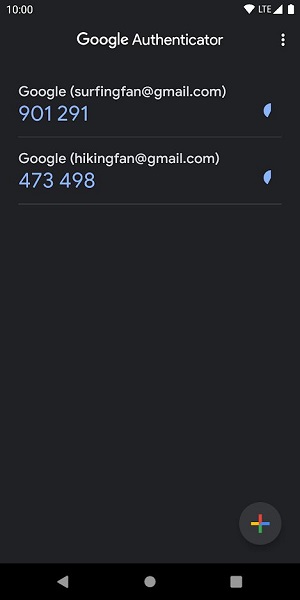
谷歌验证器下载安装苹果版1627人在玩谷歌身份验证器苹果版app为你的火币账户、游戏账户等等信息提供安全保障,让你可以更加的安全使用账户。软件使用的都是动态密码,支持一键登录,保障你的账号不会被泄露。设置也是比较简单,下文中有介绍。欢迎下载使用!googleauthenticatorios简介:Google身份验
下载
虚拟定位精灵苹果版下载1444人在玩iphone虚拟定位软件是一款专门为苹果手机用户打造的改变丁文的手机软件,用户能够通过软件改变自己的定位,全球定位任意挑选,同时还支持手动输入,能够通过经纬度精确哦,需要的用户快来绿色资源网下载吧!虚拟定位精灵苹果版简介:虚拟定位精灵苹果版是一款手
下载
爱思助手下载苹果版安装1278人在玩mi4cn爱思助手ios手机版安装包app免越狱是专为ios用户打造的手机助手,大家可以直接装在手机上使用,可以一键轻松下载软件、游戏、壁纸等,还提供了刷机、越狱等功能,苹果用户经常用的到的,赶快收藏吧!官网介绍爱思助手是全球首款集一键查询shsh、一键备份shsh、
下载
应用宝app苹果版下载官方1247人在玩应用宝苹果手机版是专为苹果手机用户打造的手机应用下载获取工具。软件功能强大,提供海量的苹果应用、游戏下载。应用宝中的所有软件和游戏都经过严格的测试和扫描,绝对无毒,安全性极高,让你下载使用更放心。赶快下载体验吧!应用宝ios版官网介绍应用宝是腾讯应
下载
krkr模拟器ios版下载845人在玩kirikiri2模拟器ios是一款在苹果手机上运行windows游戏的模拟器,让广大玩家无需越狱就可以享受更多的游戏,需要的朋友快来绿色资源网下载吧!官方介绍吉里吉里2模拟器是一款让大家在手机上能享受TVP编译的游戏的手机模拟器。这个模拟器做的比较难看,不过功能
下载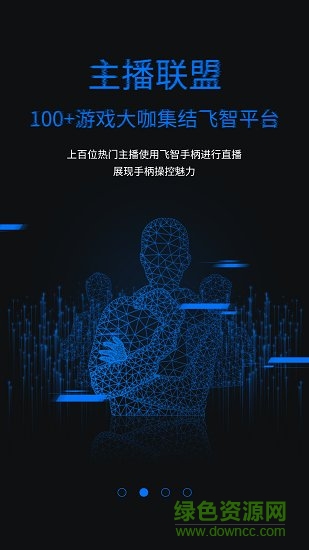
飞智键柄侠ios下载738人在玩飞智键柄侠苹果app可以在线连接你的手柄设备,用户不需要越狱就可以配置多个手柄开始游戏,同时还可以在游戏厅里查找支持外置手柄的游戏。操作也是很简答的,同时还可以远程进行连接,让控制变得更加快捷,还可以进行多人游戏哦。欢迎有需要的朋友下载使用!飞智键
下载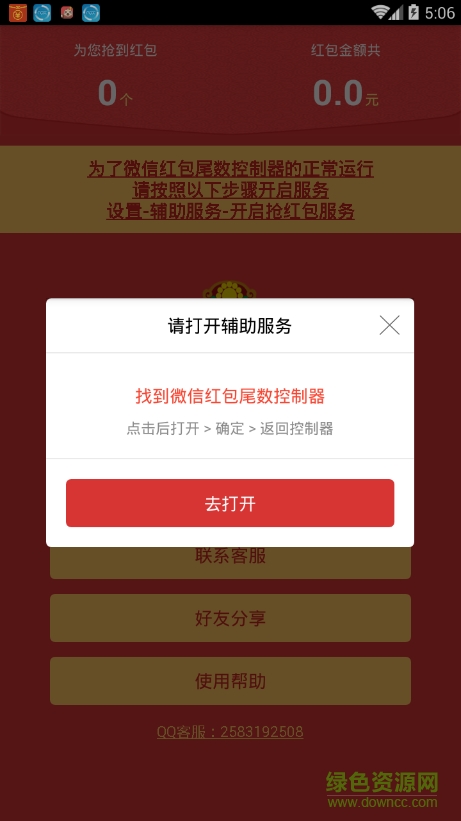
微信红包自动躲避小包苹果版下载543人在玩微信红包自动躲避小包免费是一款非常热门的手机抢红包神器,这款红包神器能够帮助用户自动抢夺大包,并且还能躲避小包哦,想怎么抢红包,随你而定!感兴趣的朋友赶快来绿色资源网下载体验吧!软件介绍微信红包躲避最小辅助透视,本站为大家提供该软件的控制尾数的软
下载
迅雷ipad版下载413人在玩迅雷HD版是为ipad用户提供的一款快速找片和高速下片的苹果ios软件,海量片源提供高速下载通道,更有网络好剧推荐,快来绿色资源网下载吧!官方简介迅雷HD是深圳市迅雷网络科技有限公司开发的一款软件,3亿用户装机必备的客户端,找片下片看片首选。热点推荐电影:x
下载
tp-link无线路由器苹果版下载408人在玩tp-link无线路由器苹果版是一款能够在苹果手机上进行路由器信息管理的应用,通过tp-link无线路由器苹果版用户可以进行路由器的密码修改、设置等多种操作,省去了打开电脑的麻烦操作,十分便捷。快来绿色资源网下载吧!tp-link无线路由器苹果版官方介绍用于管理和设
下载